
How to Connect Virgin Remote to TV?
Virgin Media brand is known for their router hubs, pods, ISP broadband and boosters. The Virgin Media Hub login is simple and easy. But, you will also find Virgin remote device that connects with your TV and then you can control your TV easily. Here you will get to know about how to connect Virgin remote to TV with thehelp of simple instructions.
Connect Virgin Remote to TV Automatically
There are few steps to connect your smart TV or TV to the Virgin remote hub which are given right down here;
- At first, you have to turn on your TV. Basically, the remote will work automatically with the Virgin box, so you don’t have to establish any connection.
- Find and press the ‘Home’ button on the remote (you will find it on the top of the remote).
- Here, at the bottom, you will find the ‘Help & Settings’, just select the button and press OK button on the remote. (You can select the option using the navigation (circular) pad on the remote).
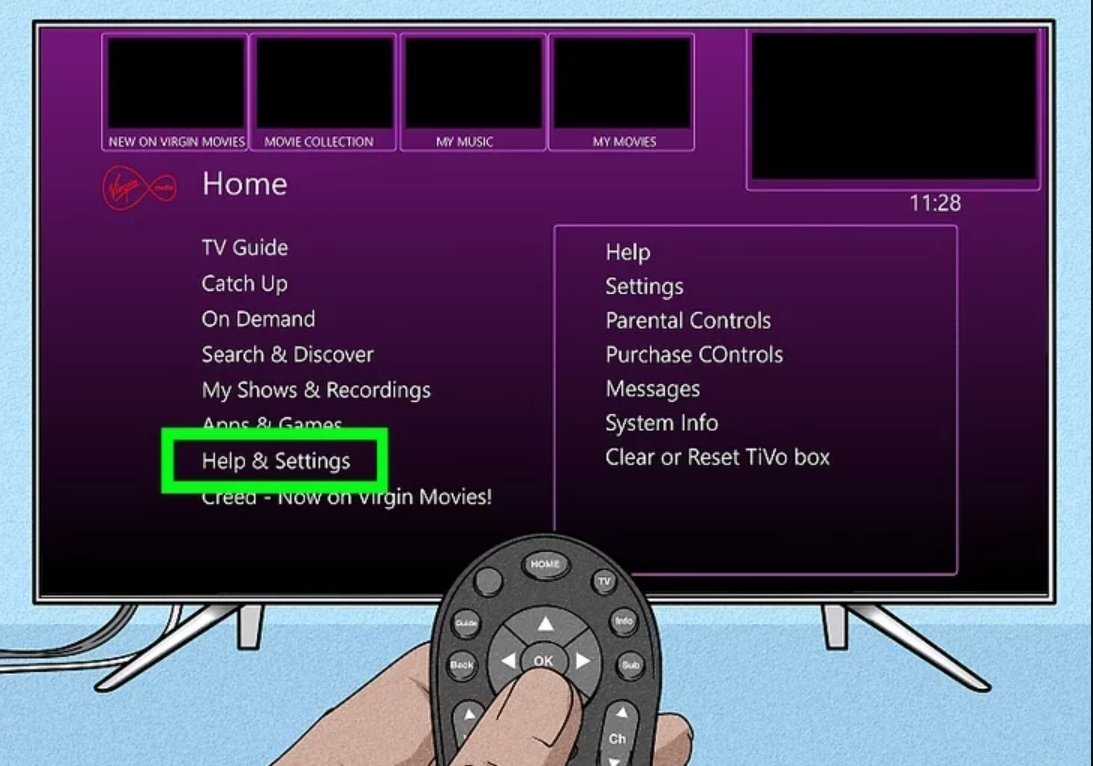
- Select the ‘Help’ and press OK (Help option is given on the tap of the menu).
- In the Help menu, you have to select the ‘Program Your Remote’ option and Press the Ok button on remote.
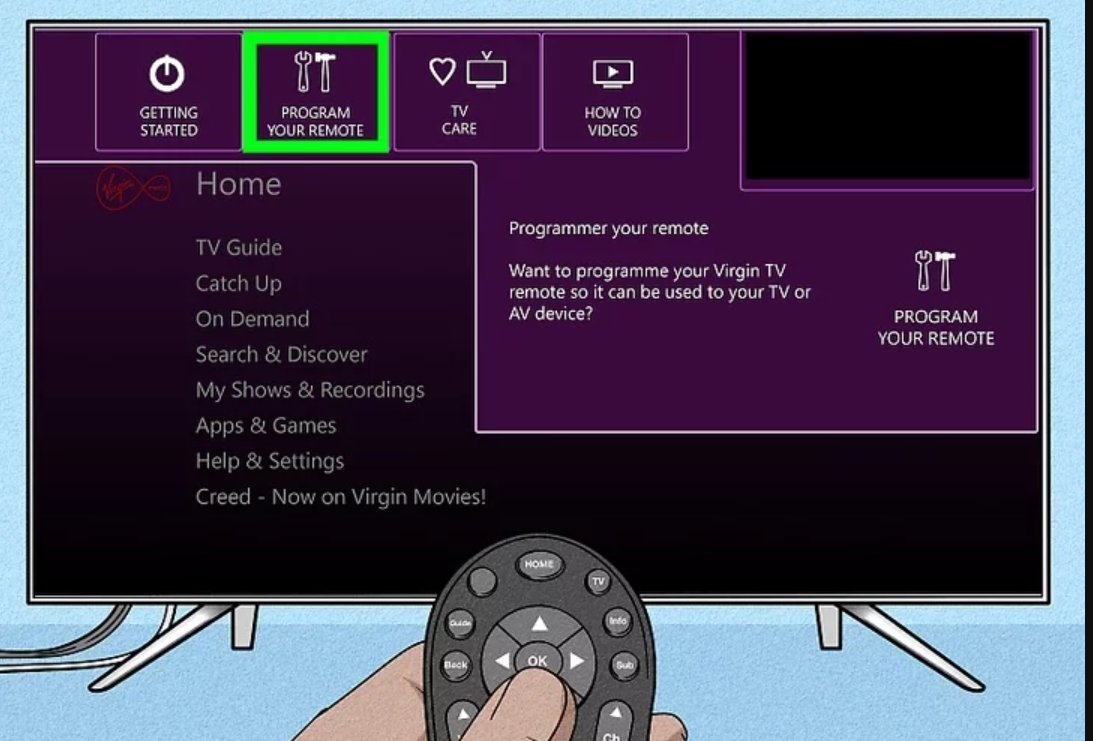
Here, you will be asked to choose one option first one: ‘Yes, set up my Virgin TV remote’ now and other one: ‘No Thanks, maybe later’. Just select the first one (Yes, set up my Virgin TV remote now).
- Now, you will be guide further by the TV, in which first thing to do is press and hold ‘TV’ and ‘Clear’ buttons together.

You will see LED light on the remote flashing green twice, and then you can release the buttons.
- Some Digit code will show up on the TV screen, you have to enter this code on the TV with the help of the remote.
After doing so, the LED light on the remote will flash green twice again. Now, you cancheck or test by pressing the Volume Up and Volume Down buttons.
- Now, another question will appear on the TV screen, which will ask about remote is working or not. If the remote is working then select Yes, That worked and press OK.
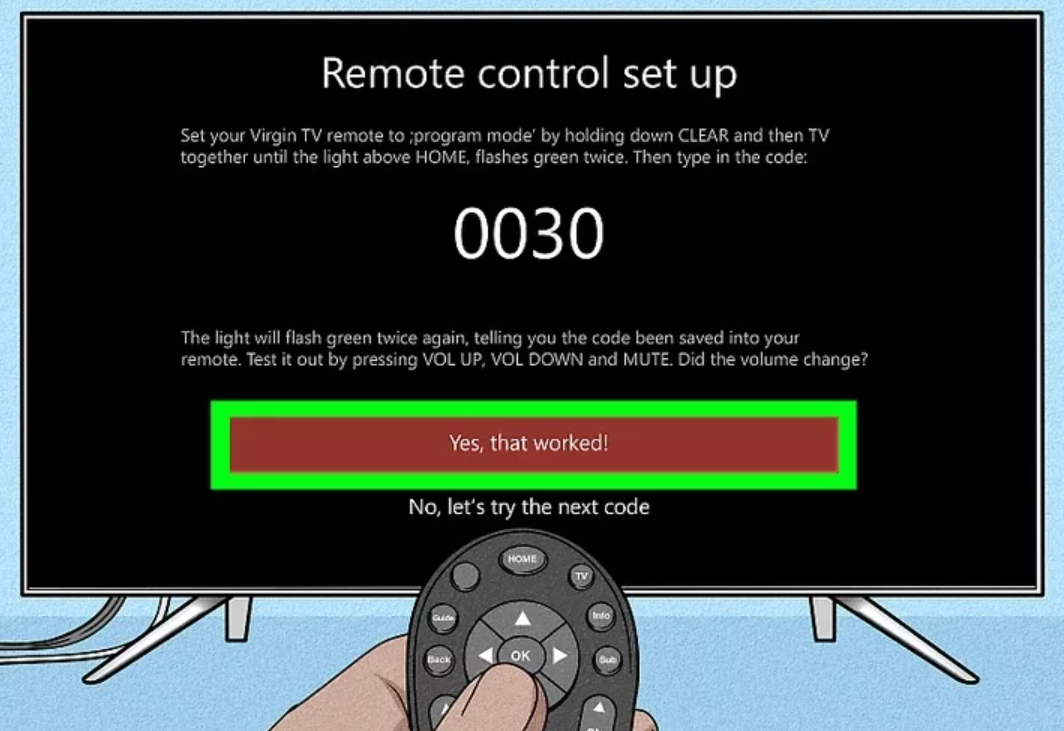
If Virgin Remote Doesn’t Work
If the code or the remote is not working, then you can select the No, Let’s try the next code option and use another code.
The Conclusion
Here, you have learned about the Virgin remote and how to pair Virgin remote to TV with the help of simple instruction given above in the blog post.
