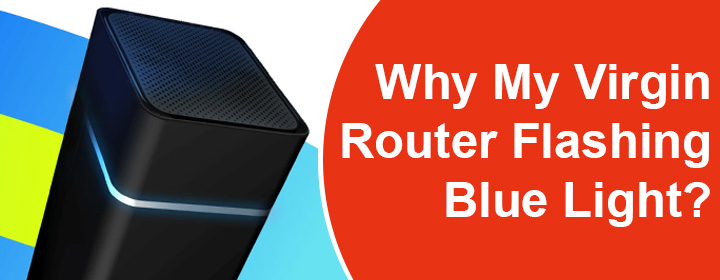
Why My Virgin Router Flashing Blue Light?
Virgin media router has several LEDs lights, which shows status of the router. The blue light which we have mentioned in the title shows in Virgin hub 5 and super hub 2 or 2ac.
Here, you will get to know why your virgin router flashing blue on some occasions. We will also share reasons and if the blue light means technical problem, then we will provide solutions as well. So, let’s dive into this informative blog post right away.
But, before starting, you have to make sure that you have configured router by accessing Virgin media router login interface.
Virgin Router Blue Light
Only two Virgin box flashing blue color on the LED, here are the devices;
- Hub 5
- Super hub 2 or 2ac
Why Hub 5 Shows Flashing Blue Light?
Whenever you see blue color flashing on the Virgin media hub 5, then it means you have pressed WPS button on the hub.

WPS method is used to the connect extender or repeater to the router without inserting any cable to the devices. But, you can also use the Ethernet cable to make a strong connection between the router and extender.
This color light will flash slowly for 2 minutes (WPS button has been pressed). If the WPS link is successful connected, the Virgin hub flashing blue will turn solid blue for 20 seconds.
But if it flash blue rapidly, then it means the connection is failed and you have to try again. Let’s see what are the possible reasons behind it.
Reasons Why WPS Link Failed
- The first reason why WPS connection failed is plugging the extender or repeater far away from the media hub.
- It can happen that signals are interrupted by any electronic device then this also can be reason of failed connection.
- If you are still facing problems, then you must connect the extender or repeater through Ethernet cable.
Why Super Hub 2 or 2AC Shows Blue Light?
One more Virgin router model shows flashing blue light, which is Media hub 2 or 2AC. it means the device data traffic is passing through the super hub from the network.
There are other LEDs which shows the blue color light, which are 5.0GHz, 2.4GHz wireless LED, ready light, traffic LED, power LED and WPS button.
Let’s see what is the meaning of the all these mentioned LED lights.
5.0GHz Wireless LED
When you see a solid blue light on the 5 GHz LED light, it means the router is notifying you the super hub is operating on 5GHz wireless radio frequency.
2.4GHz Wireless LED
If you change the frequency is changed from the 5GHz to 2.4GHz band frequency, then you will see a solid blue light on the 2.4 GHz LED.
Ready LED
Solid blue color light on the Virgin media super hub Ready LED indicates a successful connection to Virgin network.
Traffic LED
As we have mentioned above, the traffic LED flashing blue color means data is passing through the Virgin super hub 2 or 2AC.
Power LED
Power LED light will glow solid blue when your router or hub is on or ready to use. Sometimes it rings blue white color.
You must note that blue will not mean Virgin media WiFi not working, It is just an indicating light which only rings on the hub 5 and smart hub 2 or 2AC.
Conclusion
Here in this blog post, you have seen and learned about Virgin router flashing blue color. We have explained occasions, why and what is the meaning of various blue light showing on the virgin routers.
